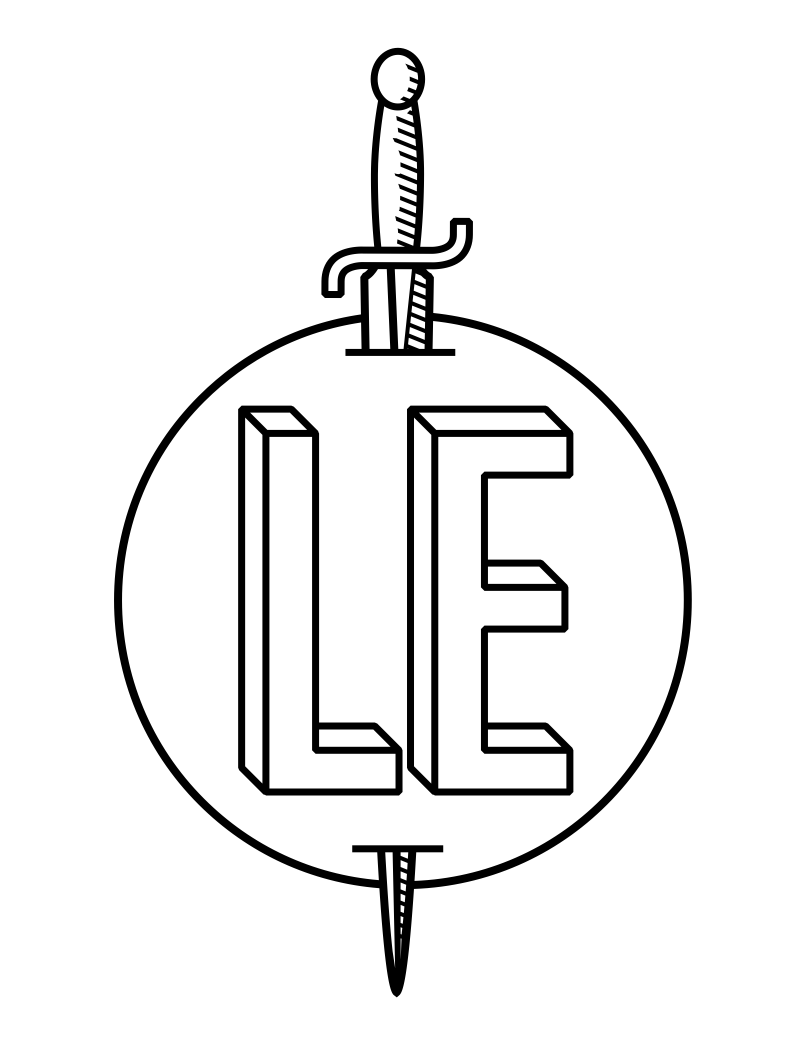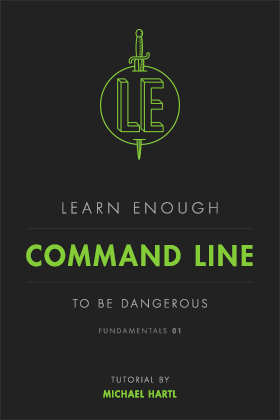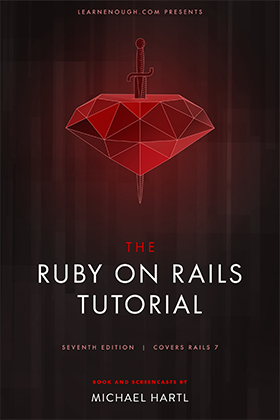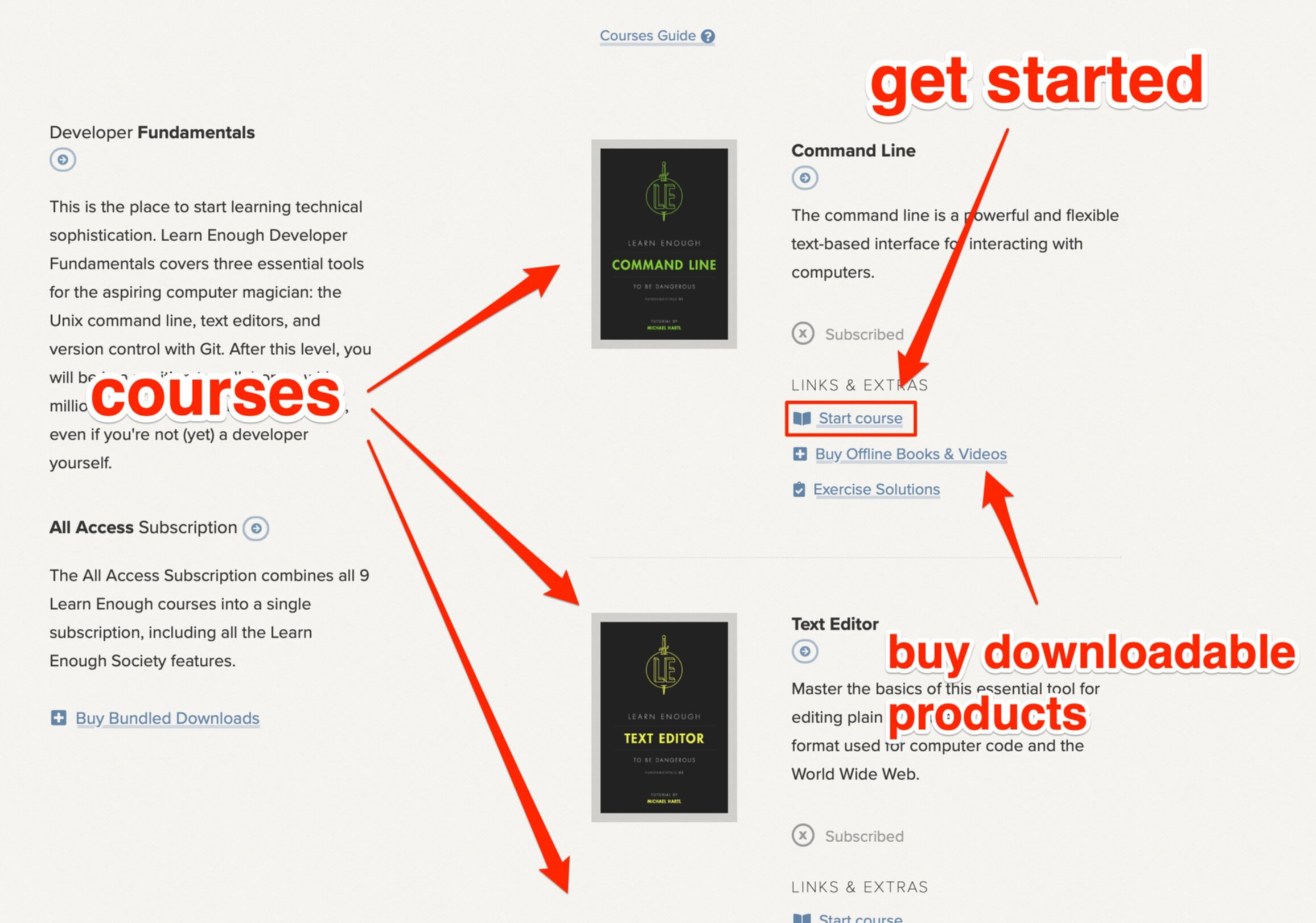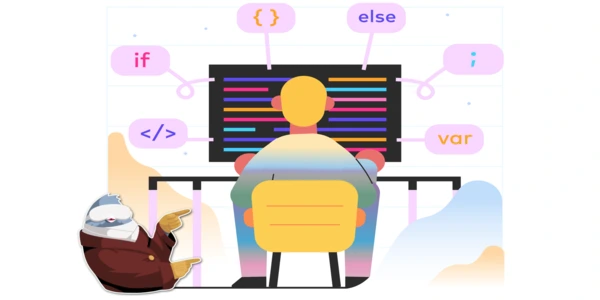
GitHub Actions Tutorial for Beginners to Automate Your Workflow
GitHub is a popular web-based hosting service that allows users to store and manage their source code.
One of the key features of GitHub is its ability to support integrations with other tools and services through GitHub Actions.
GitHub Actions is a powerful automation tool that allows developers to build, test, and deploy their code directly from GitHub.
In this article, we'll explore what GitHub Actions is, how it works, and some of the benefits of using it.
What are GitHub Actions?
GitHub Actions is a feature of GitHub that enables users to automate their workflows. It allows developers to build, test, and deploy their code without leaving GitHub.
GitHub Actions uses a YAML file to define the various steps of a workflow. A Github workflow can include a series of steps, such as running a script, running tests, deploying code, and sending notifications.
GitHub Actions is integrated with GitHub, which means that users can trigger actions based on events that occur within their repositories.
For example, a user can set up an action to run every time a pull request is created, merged, or closed. They can also set up actions to run on a schedule or trigger actions manually.
GitHub Actions supports a wide range of programming languages and platforms. This means that users can build, test, and deploy code written in different languages and running on different platforms, all using the same automation tool.
How to get started with GitHub Actions workflow
To get started with GitHub Actions, you need a GitHub account. If you don't have one, you can sign up for free. Once you have a GitHub account, you can create a new GitHub repository by clicking on the "New" button on your GitHub dashboard.
After creating a new repository, you can start setting up GitHub Actions by adding a workflow file. To add a workflow file, go to the "Actions" tab in your repository, and click on "New workflow."
From here, you can choose to start from scratch or select a starter workflow.
For a quick, 30-minute intro to GitHub actions, watch the following video from TechWorld with Nana.
How does GitHub Actions work?
GitHub Actions uses YAML files to define workflows. These YAML files are stored in a .github/workflows directory in the user's repository. Each workflow consists of one or more jobs, and each job consists of one or more steps.
A step is an individual action that GitHub Actions performs. For example, a step can be a script that runs a test suite or deploys code to a server.
Steps can also include actions that are provided by the GitHub community or third-party providers. These actions can perform common tasks, such as sending notifications or publishing code coverage reports.
Users can define the conditions of workflow runs. For example, a workflow can be triggered when a pull request is opened or closed when code is pushed to a specific branch, or on a schedule.
GitHub Actions provides a wide range of tools and features that make it easy for users to configure and manage their workflows.
These tools include a visual editor for creating workflows, a command-line interface for managing workflows, and an API for integrating with other tools and services.
Why should you use Github Actions?
There are several benefits to using GitHub Actions for automation.
1. Simplified workflows
GitHub Actions simplifies the process of building, testing, and deploying code.
Users can define their workflows using YAML files, which makes it easy to see the entire process in a single file. This can make it easier to manage complex workflows and reduce the risk of errors.
2. Integration with GitHub
GitHub Actions is tightly integrated with GitHub, which means that users can trigger actions based on events that occur within their repositories. This makes it easy to automate common tasks, such as running tests on pull requests or deploying code to a staging environment.
3. Large ecosystem of actions
GitHub Actions has a large ecosystem of actions that users can use to automate common tasks.
These actions are provided by the GitHub community or third-party providers, and they cover a wide range of use cases. This means that users don't have to write their own scripts to perform common tasks, which can save time and reduce the risk of errors.
4. Supports a wide range of platforms and languages
GitHub Actions supports a wide range of platforms and languages. This means that users can use the same automation tool for different projects and languages, which can simplify their workflows and reduce the need for multiple tools.
5. Secure and reliable
GitHub Actions is designed to be secure and reliable.
Workflows are run in isolated environments, which means that users can be sure that their code is being tested and deployed in a controlled and secure environment. GitHub Actions also provides built-in security features, such as the ability to store secrets securely and to control access to workflows.
6. Cost-effective
GitHub Actions is a cost-effective automation tool. Users can use it for free for public repositories, and there is a generous free tier for private repositories. This makes it an affordable option for developers who want to automate their workflows without incurring high costs.
7. Easy to get started
GitHub Actions is easy to get started with. Users can use the visual editor to create workflows, or they can use the YAML syntax to define their workflows manually. GitHub also provides a wide range of tutorials and documentation to help users get started with GitHub Actions.
What are the use cases for GitHub Actions workflow?
GitHub Actions can be used for a wide range of use cases, including:
1. Continuous integration and continuous deployment (CI/CD)
GitHub Actions can be used for continuous integration and continuous deployment (CI/CD). Users can define workflows that build and test code automatically, and deploy it to staging and production environment.
This can help to ensure that code is always tested and ready for deployment.
2. Testing
GitHub Actions can be used for testing code. Users can define workflows that run tests automatically when code is pushed to a repository or when a pull request is created. This can help to ensure that code is always tested before it is merged into the main branch.
3. Notifications
GitHub Actions can be used to send notifications when specific GitHub events occur. For example, users can define workflows that send an email or a Slack message when a pull request is merged, or when a test fails.
4. Code analysis
GitHub Actions can be used for code analysis. Users can define workflows that run code analysis tools automatically, such as linting or code coverage tools. This can help to ensure that the code is of high quality and meets coding standards.
What are examples of GitHub Actions?
A useful example for beginners to try with GitHub Actions is to create a workflow that automatically runs tests whenever code is pushed to a GitHub repository.
This will help to ensure that code changes do not break existing functionality and will catch errors early in the development process.
To get started with this example, you will need to have a repository with some code that you want to test. Here, for example, we have React JS Project (Getting Start with React JS: https://reactjs.org/docs/create-a-new-react-app.html):
1. Create a new file in the root of your repository called .github/workflows/test.yml.
2. Add the following YAML code to the file:
name: Test
on:
push:
branches:
- main
jobs:
test:
runs-on: ubuntu-latest
steps:
- uses: actions/checkout@v2
- name: Install dependencies
run: npm install
- name: Run tests
run: npm test
This code defines a workflow called "Test" that runs whenever code is pushed to the "main" branch. It defines a single job called "test" that runs on an Ubuntu operating system.
The job has three steps: it checks out the code from the repository, installs any dependencies using NPM, and runs tests using the npm test command.
3. Commit the changes and push them to the repository.
4. Navigate to the "Actions" tab on your repository in GitHub.
5. You should see a new workflow called "Test" listed. Click on it to see the details of the workflow run.
6. If everything is set up correctly, you should see the workflow run successfully and the tests pass.
Congratulations—you have created a simple workflow in GitHub Actions that runs tests whenever code is pushed to your repository!
This is just one example of what you can do with GitHub Actions. With a little bit of experimentation, you can create workflows that automate many different tasks in your development process.
In addition to the standard actions available on the GitHub Marketplace, you can also create your own customized actions to use in your workflows.
These can be created using any language and can be used to automate any repetitive task that you need to perform.
To create your own actions, you simply need to define a Docker container that includes your custom code and the necessary dependencies.
You can then use this container in your workflow as an action, just like any other action from the Marketplace.
In conclusion
GitHub Actions is a powerful automation tool that allows developers to build, test, and deploy their code directly from GitHub. It simplifies the process of building, testing, and deploying code, and is tightly integrated with GitHub.
GitHub Actions supports a wide range of programming languages and platforms and has a large ecosystem of actions that users can use to automate common tasks.
It is a cost-effective automation tool that is easy to get started with and can be used for a wide range of use cases.
Overall, GitHub Actions is a valuable addition to the GitHub platform and is a great option for developers who want to automate their workflows.
If you are an aspiring developer, we recommend completing Learn Enough's Git tutorial, which teaches you how to use Git, the most popular and powerful version control system.
About Learn Enough
At Learn Enough, we provide a carefully designed course to take you from a beginner to a professional-grade developer.
Every Learn Enough All Access subscription includes the Ruby on Rails Tutorial, the leading introduction to web development with Rails for over ten years.
If you manage a team of developers, Learn Enough for Teams boosts the skills of your junior devs and gets your senior devs quickly up to speed with the latest version of Ruby on Rails.
Start your all-access 7-day free trial today!
All Access Subscription
Get free access to all 10 Learn Enough courses (including the Ruby on Rails Tutorial) for 7 days!
Free 7 Day trial details
We require a credit card for security purposes, but it will not be charged during the trial period. After 7 days, you will be enrolled automatically in the monthly All Access subscription.
BUT you can cancel any time and still get the rest of the 7 days for free!
All Learn Enough tutorials come with a 60-day 100% money-back guarantee.